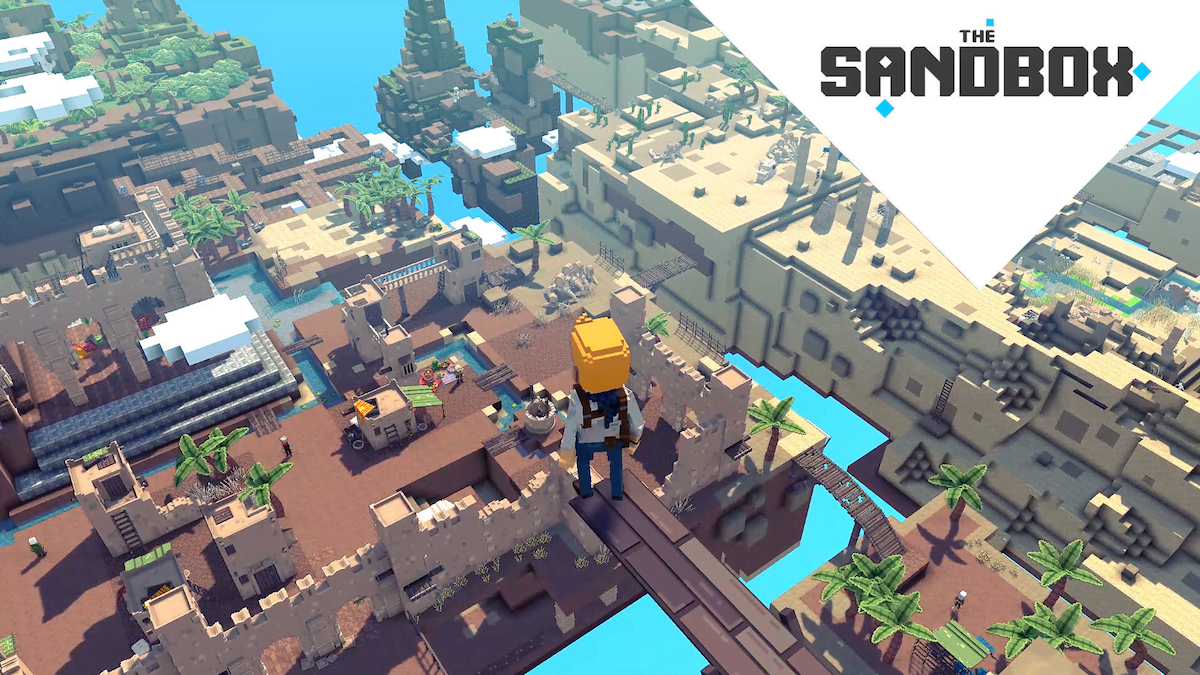The Sandbox has released a new update that allows users to complete LAND transactions directly through the website, making it easier than ever to buy and sell LAND.
Until now, you had to go to OpenSea or other third-party marketplaces to acquire land. But the key point of this update is that The Sandbox now has its own capabilities to list, buy, and manage land directly on its platform. This direct land transaction feature allows users to conduct transactions without the need for a third-party platform.
For the first two months, the Sandbox will waive trading fees when listing LAND, giving users a great opportunity to experience the new feature and see how it adds value to their investment.
Why this update to the sandbox virtual world is important
All LAND transactions can now be processed on the Sandbox website.
In Sandbox, digital real estate refers to virtual LAND within the metaverse, offering users the potential for significant engagement and economic opportunity. Enjoy free transaction fees when listing your LAND for a limited time.
More profits in your pocket. That’s what new and experienced investors want to hear. Now, with a new and intuitive interface, managing your portfolio on LAND is easier than ever. Listing, buying or canceling—these operations are intuitive and user-friendly.

Registering land in the sandbox
You can easily list your LAND on the Sandbox Marketplace. Go to your inventory and click on one of your LAND cards to enter the map section. Underneath the map section, you will see the LAND details and a call to action called “List for Sale.”
Buying land made easy
To purchase the following investments, you can either purchase them through the Map section or the Marketplace. The Map section takes you to the map and lets you select the LAND that interests you.
This new feature will allow users to easily sell their land, facilitating smooth transactions and encouraging users to find sites to sell or buy land.
Cancel LAND transaction
If you need to cancel a listing, visit your inventory and click on the LAND card. This will take you to the map section. In the map section, scroll down to LAND details and click on ‘Cancel listing’. A side panel will now open, where you can set the listing price and the cancellation date.
Transparency and ease of use are at the heart of The Sandbox’s new update. Listed LANDs are clearly displayed in your inventory, making management simple and hassle-free.
Explore opportunities in the Sandbox Marketplace
The latest update to The Sandbox, a virtual world where users can create, own, and monetize gaming experiences, makes buying and selling LAND on the platform simpler and more rewarding. With an updated user flow and special launch promotions, it’s a great time to jump into The Sandbox Marketplace.
Editor’s note: This article was written with the help of AI. It was edited and fact-checked by Jason Newey.