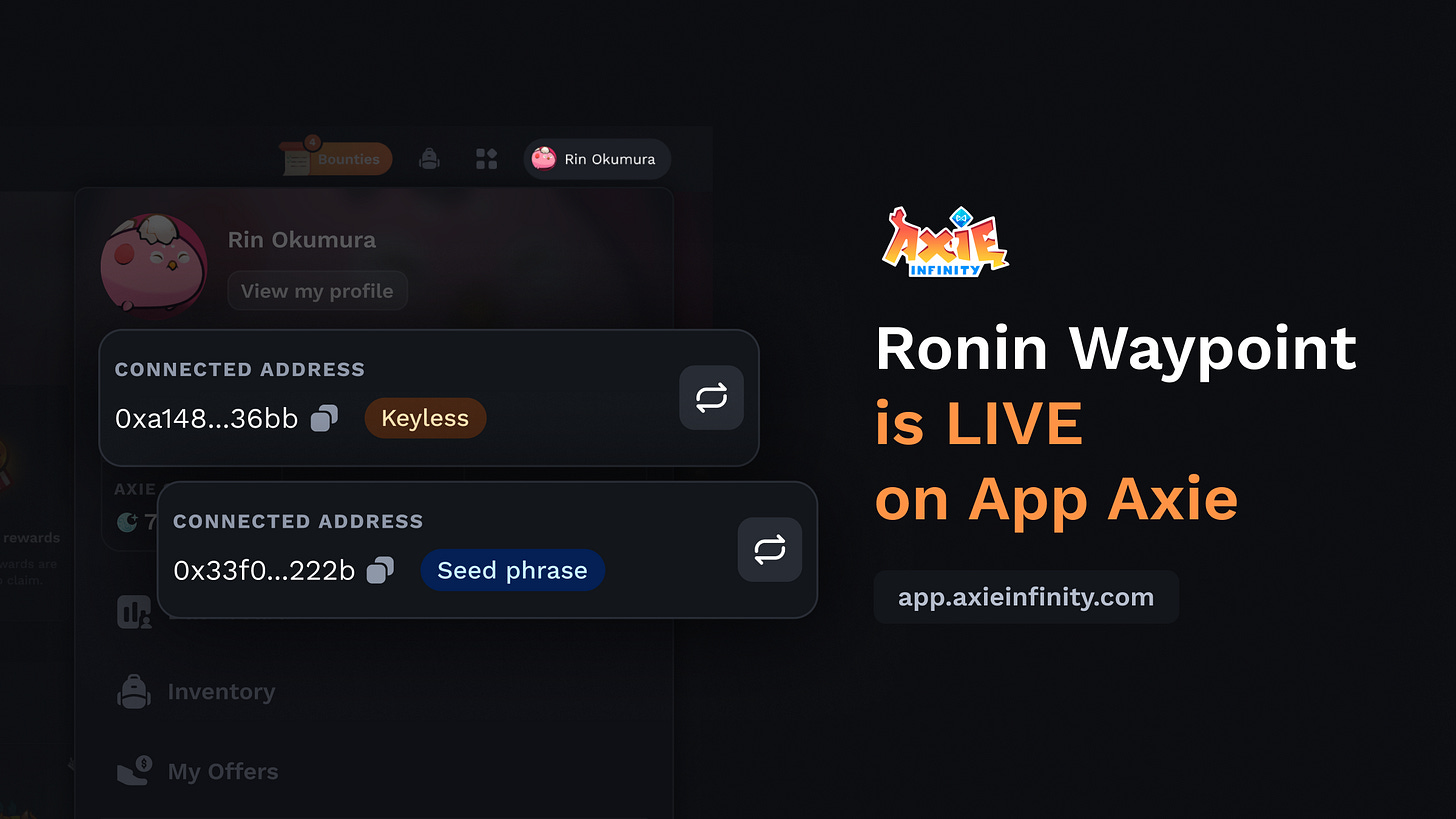
-
Ronin Waypoint is live on App.axie! Switch between a seed phrase wallet and a keyless wallet without having to visit the account service site. If you already have a Ronin Waypoint account, try it now on App.axie.
-
Sponsorship deals: We support up to 10,000 transactions per day and 70,000 transactions per week using Ronin Waypoint on App.axie. This means that you will not be charged gas fees when transacting using Ronin Waypoint on App.axie. Availability may vary.
-
Other improvements: We’ve also shipped new UI cards that display the current state of your axie, including delegation status, delegation authority status, best offer, and other evolved and forged statuses.
Ronin Waypoint is live on App.axie! Switch between seed phrases and keyless wallets without having to visit your account services site. Transact without gas fees. Check your axie’s status in the new Ronin Waypoint UI card. This integration makes it easier than ever to onboard new employees to App.axie while providing some additional benefits to your more dedicated Lunacians! New features include:
Ronin Waypoint is a universal account and seedless wallet for the Ronin ecosystem powered by secure MPC technology. You can log in without seed phrases or extensions, manage your on-chain assets, and perform gas-backed in-game transactions across supported games without switching back to Ronin Wallet for approval. The current integration with App.axie allows Ronin Waypoint users to take advantage of the many features of App.axie.
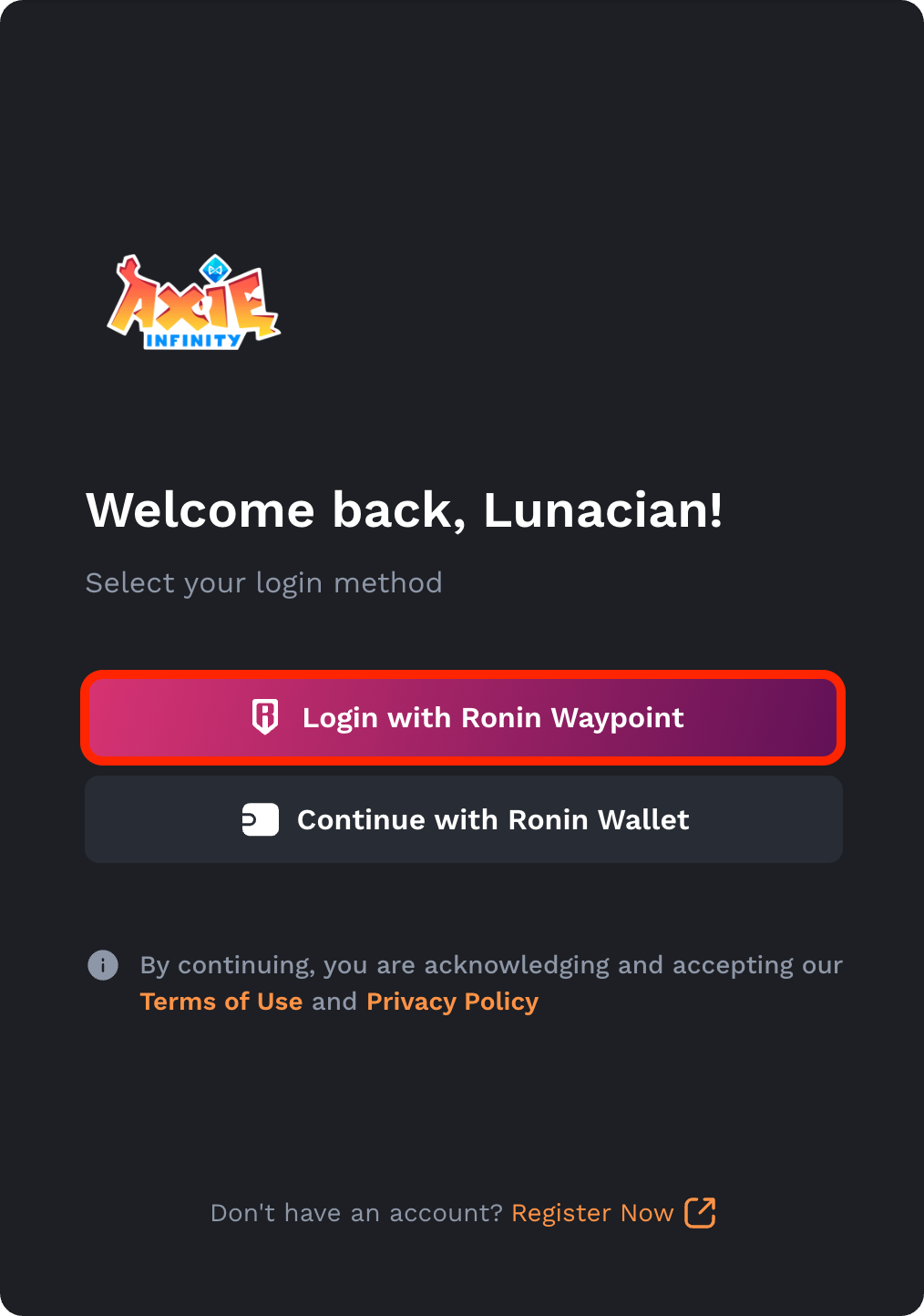
Step 1: Log in to App.Axie using: Login with Ronin Waypoint Options.
If you are already logged in to App.Axie using Ronin Wallet, you can switch to Keyless Wallet and vice versa by clicking your profile in the top right corner of the site and clicking the Switch button.
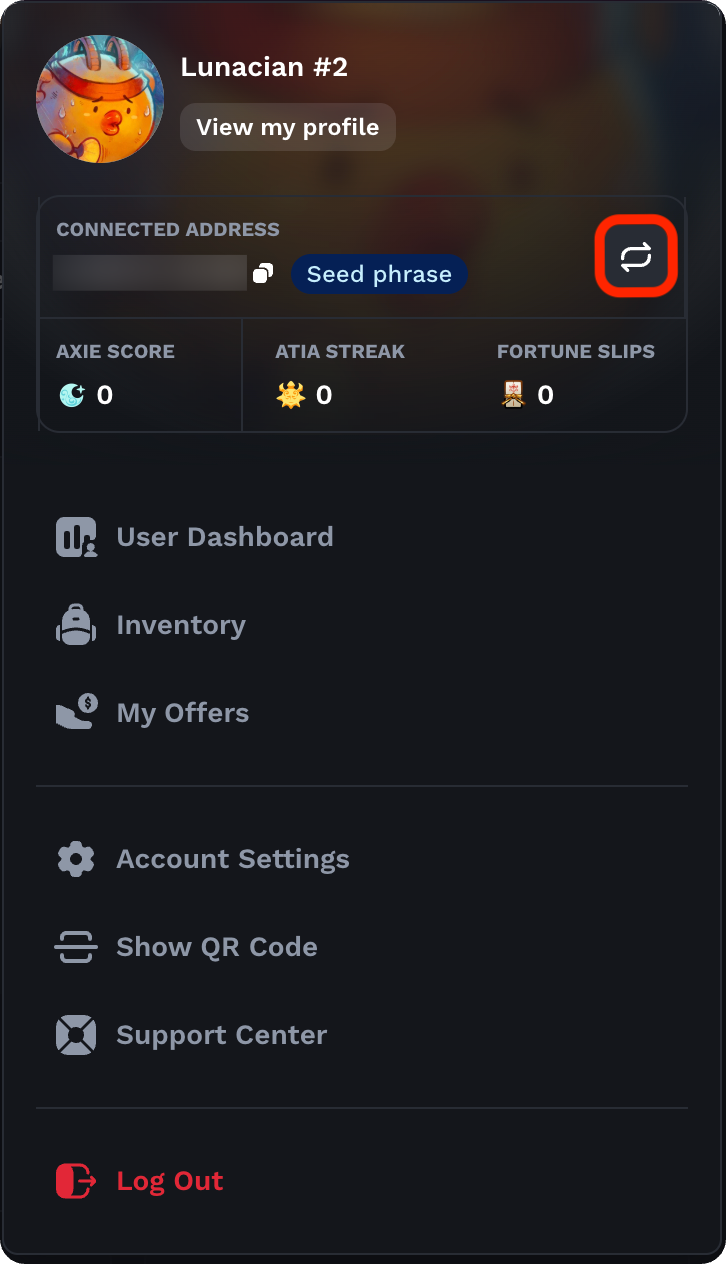
memo: This site only displays assets from currently converted wallets. When you switch to a Keyless wallet, you will only be able to see the assets in your Keyless wallet until you switch back to another wallet.
Step 2: Check the authentication message and log in using Ronin Waypoint.
Step 3: Now you’re done! Start trading with App.axie today.
The following features may not be fully optimized through Ronin Waypoint:
Bulk purchasing, bulk delegation, forging, and even opening Garuda pouches.
If you encounter errors, we recommend reducing the bulk operation amount to less than 10.
(e.g. opening 10 pouches, delegating or purchasing less than 10 axes)
If you want to trade using Ronin Waypoint, don’t forget to switch to a keyless wallet on App.Axie. You will also need to make sure you have the required tokens in your Keyless wallet, as the address and holdings of your seed phrase wallet are different from those of your Ronin Waypoint account.
Step 1: Proceed with the transaction in App.Axie. In this example, we initiate an axie purchase transaction.

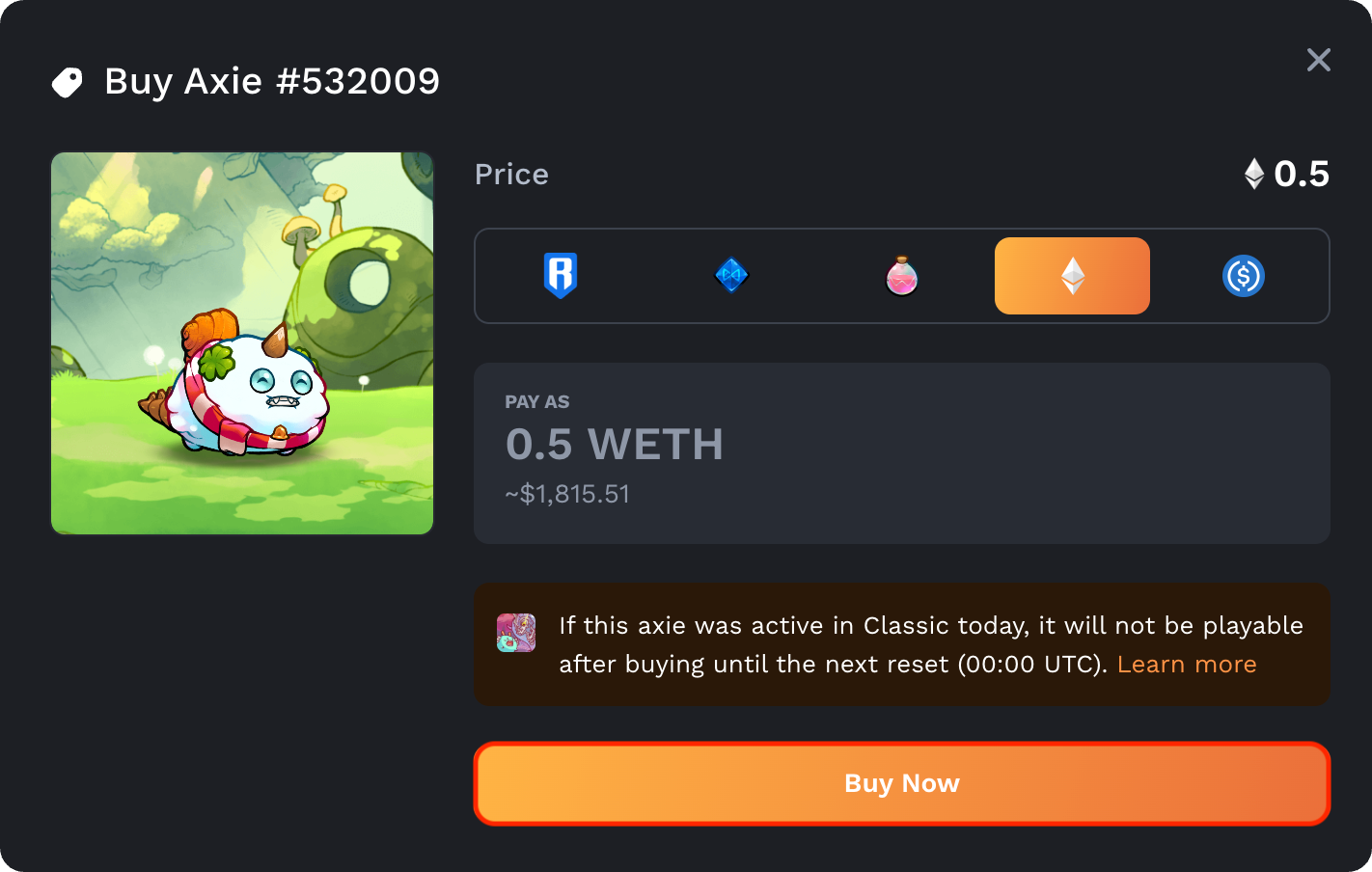
Step 2: Confirm the deal in a browser pop-up. With Ronin Waypoint, transaction confirmation occurs in a browser pop-up and does not use the Ronin Wallet app/extension.
memo: If you do not have a free gas voucher available, you will need RON in your Keyless wallet to pay for gas when submitting a transaction.
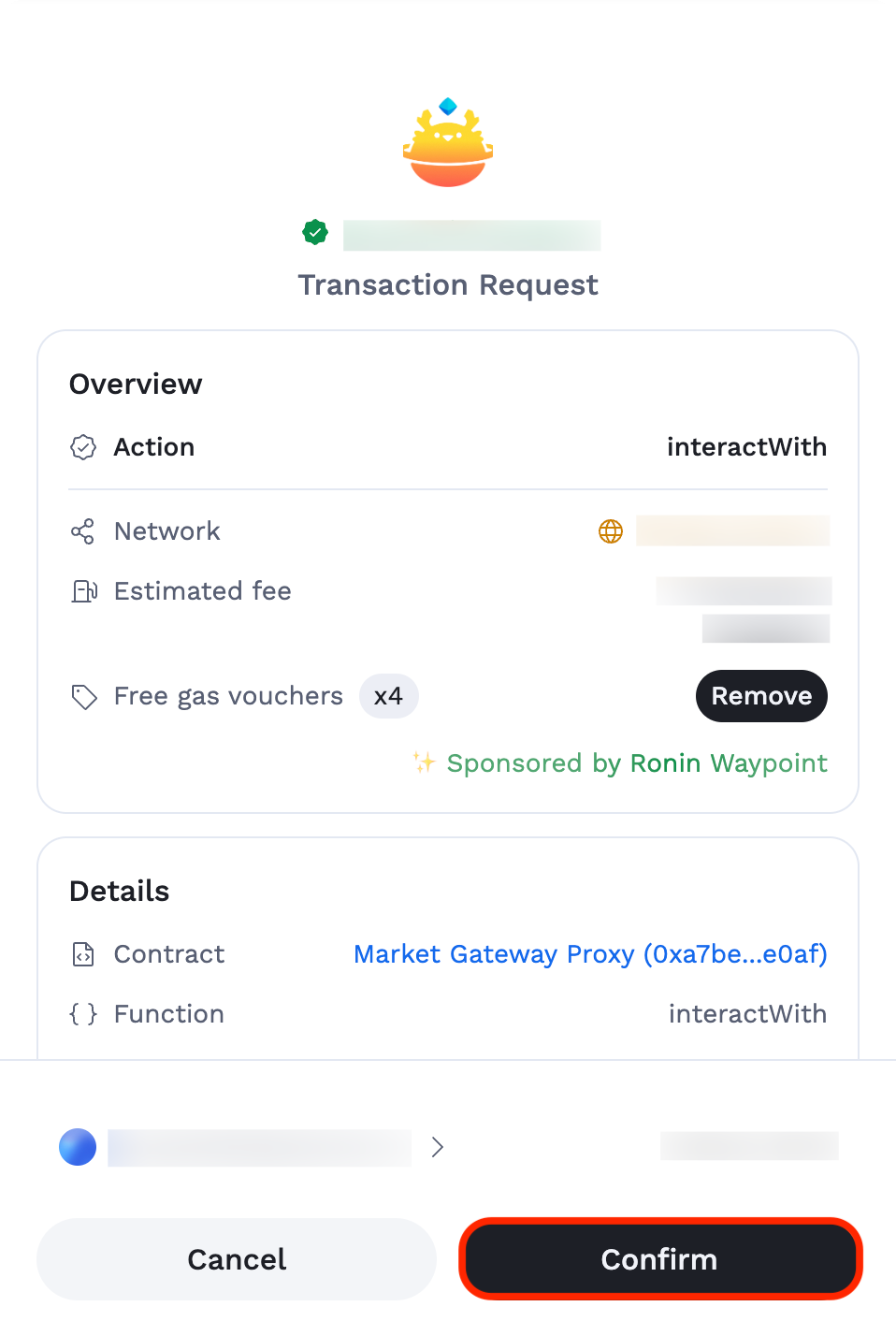
Step 3: Once the transaction is complete, an auto-close window will be displayed.
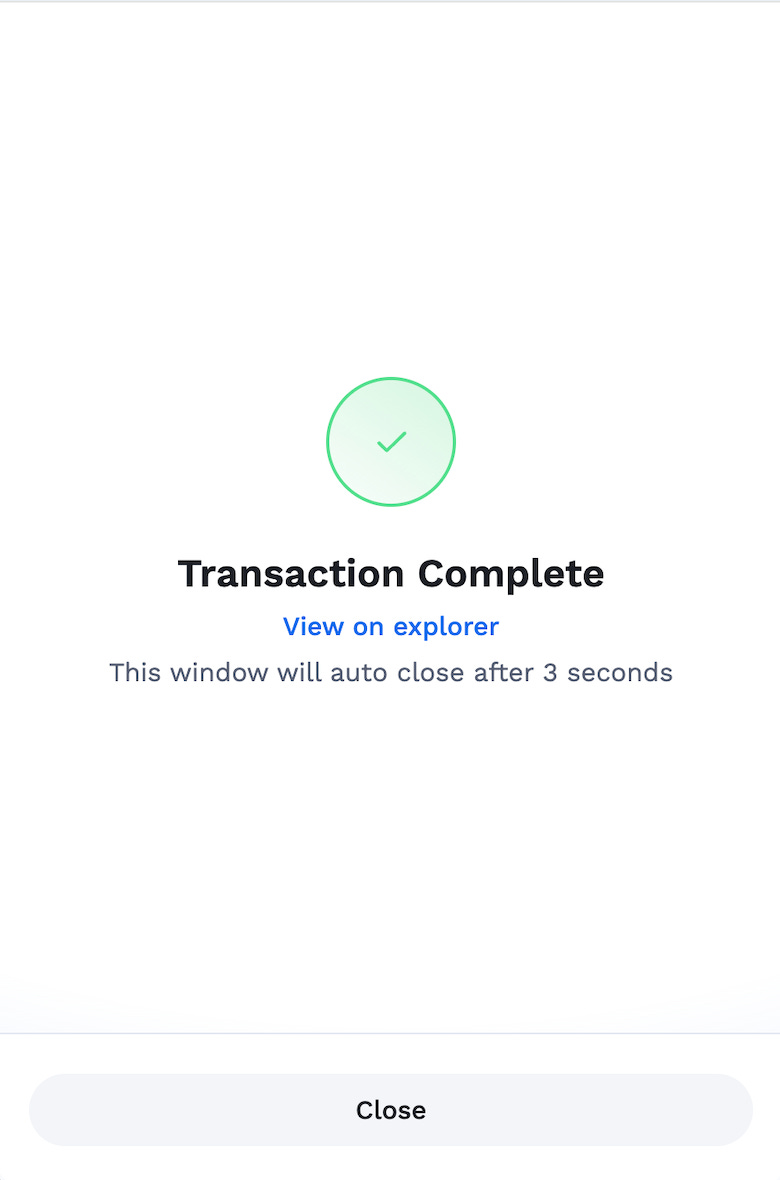
Tracking the status of an axis from delegation to evolution and beyond can be difficult. That’s why we put everything you need to know about axie on one UI card. Delegation status. Permission status for delegation. This is the highest possible offer. Evolution status. Forging status. Check the status of the axis at a glance!
Pro Tip: You can now check your RON balance in your Inventory Dashboard. This makes it easier to track your available funds.
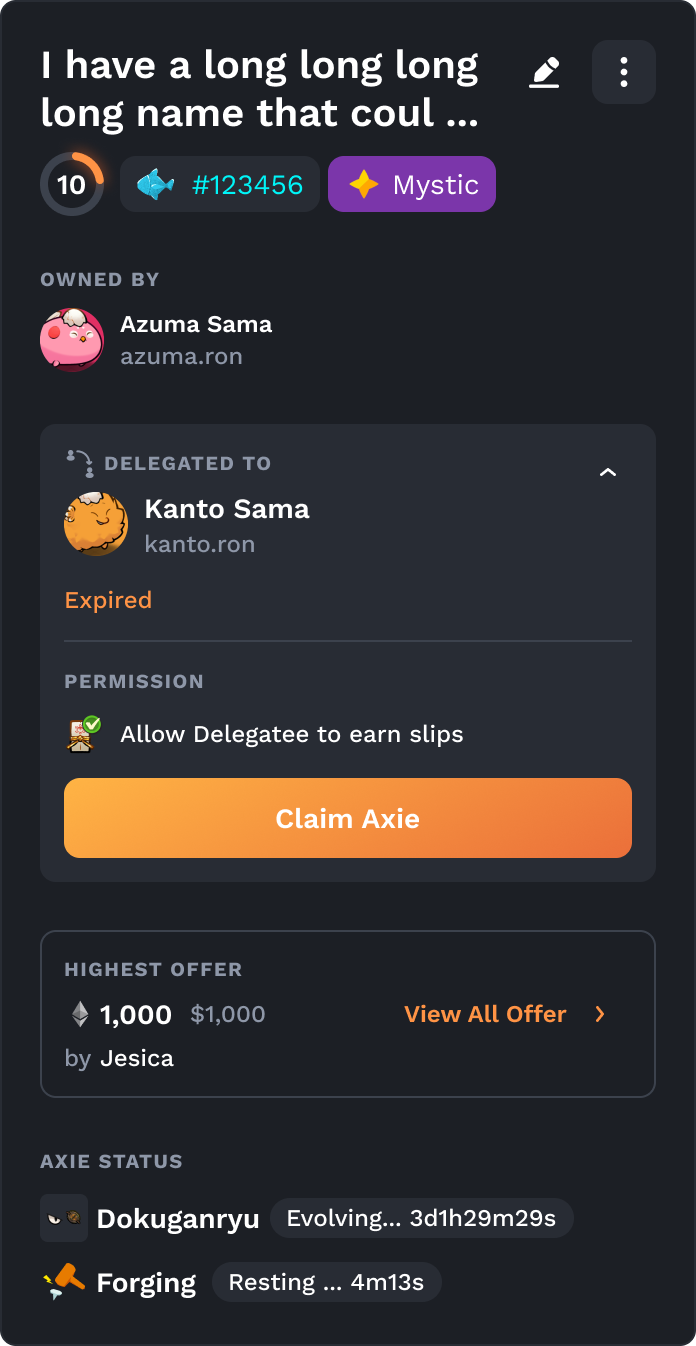
Over the past year or so, a number of new features have been released to App.axie. Bounty Board. Governance Portal. Materials and Supplies. Today, Ronin Waypoint integration makes it easier than ever for anyone to use it. Let’s keep pushing.

