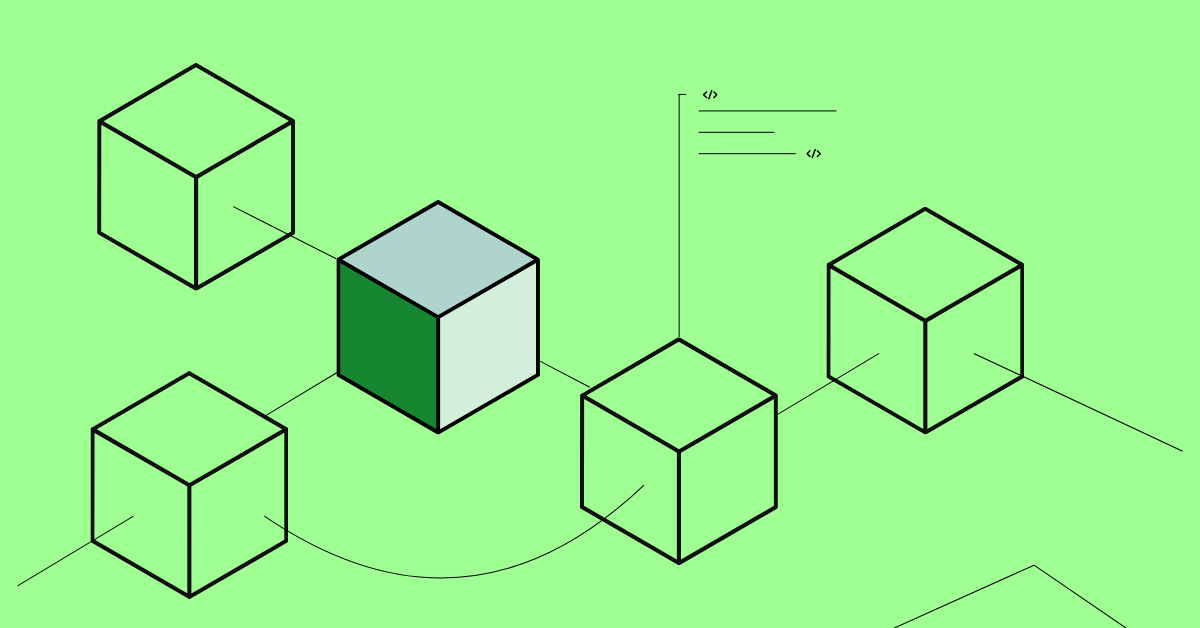1. Introduction
Interacting with blockchain opens the door for developers who want to utilize blockchain technology. This allows them to build decentralized apps, execute smart contracts, and integrate blockchain functionality. This document provides all the prerequisites and steps needed to set up the right environment, perform tasks, and develop better solutions and applications on blockchain. Are you ready?
2. Preferences
When configuring your environment, it is important to choose the right tools based on your interests and requirements.
As the name suggests, node connectivity is the connection of nodes in a network. These nodes are gateways to access blockchain data and services.
Most blockchain nodes provide remote procedure call (RPC) and WebSocket endpoints. RPC is mainly used for synchronous requests, while WebSocket is used for real-time data and event descriptions.
3. Connection setup
There are a number of libraries available to help you establish connections, most of which are based on the two most popular programming languages: Python and JavaScript.
The JavaScript libraries are Web3.js and ethers.js, and are primarily used for interacting with Ethereum nodes. Web3.py is the Python equivalent of web3.js, and is also used for interacting with Ethereum nodes.
There is also Go-Ethereum based on Golang and Nethereum based on C#.
Additionally, for other programming languages, you can check the documentation for various languages and their libraries for configuration.
Interacting with external networks using APIs and libraries simplifies interactions. Some popular APIs are Infura, which provides scalable infrastructure, and Alchemy, which is used for Ethereum development. Infura Infura provides a powerful infrastructure for connecting to the Ethereum network. Infura provides reliable and scalable API services by easily connecting to Ethereum.. Other APIs include Quicknode, Moralis, and Cloudflare’s Ethereum Gateway.
There are a variety of APIs available, but the setup process generally proceeds in these steps:
- Create an account
- Generate API Key
- Configure the connection using the generated key.
4. Blockchain query
Querying a blockchain is similar to querying time series data in any other database: you request access to the data so you can retrieve and read it.
You can get various kinds of information from the blockchain, such as block details, transaction data, and account balances. The libraries we talked about earlier have functions to perform read operations. For example, Web3.js has methods such as web3.eth.getBlock() and web3.eth.getTransaction().
Blockchain networks generate events for specific actions. By setting up listeners, you can respond to these events that occur in real time. You can use WebSocket connections or polling to keep up to date with the latest events and data, which is the type of data processing.
5. Writing to the blockchain
To put data on the blockchain, you need to create and sign transactions and use smart contracts. This section shows you how to do these things using well-known libraries.
Build and sign the deal:
JavaScript (Web3.js)
| const Web3 = require(‘web3’); const web3 = new Web3(‘https://mainnet.infura.io/v3/YOUR_INFURA_PROJECT_ID’);
const account = web3.eth.accounts.privateKeyToAccount(‘your private key’); Constant tx = web3.eth.transfertransaction(tx) |
Using Web3.py (Python code)
| Import Web3 from web3 web3 = Web3(Web3.HTTPProvider(‘https://mainnet.infura.io/v3/YOUR_INFURA_PROJECT_ID’)) account = web3.eth.account.privateKeyToAccount(‘your private key’) tx = ‘from’: account address, ‘to’: ‘recipient address’, ‘value’: web3.toWei(0.1, ‘ether’), ‘gas’: 21000, ‘nonce’: web3.eth.getTransactionCount(account address), signed_tx = account.signTransaction(tx)tx_hash = web3.eth.sendRawTransaction(signed_tx.rawTransaction)Receipt = web3.eth.waitForTransactionReceipt(tx_hash)Print receipt |
Now that you’ve created your transaction, it will be broadcast to the blockchain network for verification and included in a block.
| JavaScript (Web3.js)
\web3.eth.sendSignedTransaction(SignedTx.RawTransaction) |
| Python (Web3.py)
tx_hash = web3.eth.sendRawTransaction(signed_tx.rawTransaction) Receipt = web3.eth.waitForTransactionReceipt(tx_hash) Print receipt |
- Smart Contract Interactions:
To process a smart contract that is already running, you need to use specific functions to read and change the contract’s stored information (state variables). This round-trip allows you to leverage everything a smart contract can do, allowing you to create complex functionality in your dApp (decentralized application).
Interacting with smart contracts:
| composition: const Web3 = require(‘web3’); const web3 = new Web3(‘https://mainnet.infura.io/v3/YOUR_INFURA_PROJECT_ID’); Reading from smart contracts: Function call: writethat: const data = contract.method.transfer(‘0xrecipientAddress’, web3.utils.toWei(‘1’, ‘ether’)).encodeABI(); Seedonst tx = web3.eth.transfertransaction(tx) |
6. Response processing
Properly handling responses from blockchain interactions is critical to building trustworthy and easy-to-use apps. That means figuring out how to capture transaction receipts and parse the logs and events generated by smart contracts.
When you post any transaction, a receipt is generated containing the following information:
- Transaction Hash: A unique identification code.
- Status: Indicates the status of the transaction as 0 or 1.
- Block Number: The block that contains the transaction.
- Gas Used: The amount of gas used in the transaction.
- Log: Log generated from transactions for event parsing.
yes:
| tx_hash = web3.eth.sendRawTransaction(signed tx.rawTransaction) receipt = web3.eth.waitForTransactionReceipt(tx_hash) If receipt(‘status’) == 1: print(‘Transaction was successful!’) Other: print(‘Transaction failed!’)print(‘Transaction receipt:’, receipt) |
Transactions and smart contracts generate logs and events that provide useful details about the steps performed and the results.
Example: Javascript code
| Contract.Event.MyEvent( In blocks: 0 , (error, event) => if (error) console.error(‘Event error:’, error); Other console.log(‘Event data:’, event); ); |
7. Security Considerations
Security is a principle of blockchain, so it is essential to take this into consideration.
As you know, private keys have limited access, so it is very important to protect them. You can use other storage options such as hardware wallets, AWS KMS, or HashiCorp Vault.
Also, never hardcode your private key value into your code; always use an environment variable or a secure vault.
It is essential to implement proper access control mechanisms for blockchain interactions. Implement role-based access control and multi-signature wallets to ensure control and secure critical interactions.
8. Performance Optimization
Optimizing blockchain performance is necessary to improve application responsiveness and cost efficiency.
Efficient data query techniques to reduce latency include:
- Batch requests: This means combining multiple requests into one single batch to improve latency.
- Use caching mechanisms: Set up a cache to store frequently used information and reduce repetitive queries to the blockchain.
- Gas Optimization:
- Optimize the gas used by optimizing the code of your smart contract.
- Use a library like OpenZeppelin for optimized functionality.
- Minimize storage space and reduce gas usage costs by performing batch operations.
9. Interaction Testing
Product testing is critical in all areas of development, and here too testing is needed to ensure reliability and functionality.
Setting up and using a local test network to simulate blockchain interactions:
Ganache Settings for Ethereum:
| npm install -g ganache-cli Ganache-Cli const web3 = new Web3(‘http://localhost:8545’); |
- Blockchain Interaction Simulation:
Track gas usage using a mocking library like eth-gas-Reporter.
| npm install eth-gas-reporter –save-dev
module.export = , |
10. Continuous Integration and Deployment (CI/CD)
Integrating blockchain integration testing and automating deployments improves processes and increases reliability.
When we talk about integrating automated test CI/CD pipelines, it is inevitable, and for this, we can use truffle and hardhat.
Creating workflows for automated testing and deployment ensures consistent code and helps you iterate quickly.
11. Monitoring and Maintenance
Setting up a monitoring tool to track blockchain interactions:
- Prometheus and Grafana: The way Prometheus collects metrics and Grafana visualizes them are closely related.
The installation steps are as follows:
| Install it from the official website. Configuration: global: scrape_interval: 15 seconds scrape_configs: – job_name: ‘ethereum’ |
Ensures continuous and stable connection to blockchain nodes. Implements reconnection logic to handle node downtime and maintain continuous operation.
12. Advanced Topics
A two-tier solution is used for scalability.
Lightning Network: Bitcoin uses this off-chain fix to provide faster, cheaper transfers. It establishes a payment path between users.
Plasma and Rollups: Ethereum extends these tools. They process off-chain transactions and provide a brief summary to the main chain. This reduces the work on the main blockchain.
- Cross-chain interactions:
Cross-chain interactions are used for interoperability.
Technology that interacts with multiple blockchain networks:
Allows exchanges between two different blockchains without involving a third party. Uses hased-time-locked contracts (HTLC) to ensure that both parties meet the conditions.
- Interoperability Protocols:
Polkadot and Cosmos use the Inter-Blockchain Communication (IBCC) protocol to allow blockchains to freely exchange messages and interoperate.
13. Conclusion
The blockchain domain is always changing, with new tools and methods emerging all the time. As you continue to learn, learn how to customize and improve the way you interact with it based on your specific project needs. Keep up with the latest innovations to improve your blockchain development skills and create robust, fault-tolerant decentralized apps. Happy coding!!
Also check out: Understanding Blockchain Networks and Nodes
Disclaimer and Risk Warning
The information in this content provided by Coinpedia Academy is provided for general knowledge and educational purposes only. It is not financial, professional or legal advice and does not endorse any specific product or service. This organization is not responsible for any losses you may suffer. And the creator owns the copyright to the images and videos used. If you feel that any of the posted content is inappropriate, please let us know at any time.