metamask It is a popular web browser extension and mobile app that acts as a wallet for Ethereum and other tokens. It allows users to manage their Ethereum private keys and interact with decentralized applications, also known as dapps. With over 30 million users, MetaMask has become one of the most widely used cryptocurrency wallets today. In this article, we will take a closer look at MetaMask.
What is MetaMask Wallet?
MetaMask is a software cryptocurrency wallet that allows users to interact with the Ethereum blockchain. It provides a convenient way to access and manage Ethereum-based assets such as Ether (ETH) and other tokens through a browser extension or mobile app.
Features of Metamask Wallet
MetaMask is a popular cryptocurrency wallet that offers a variety of features for managing and interacting with Ethereum-based tokens and decentralized applications (dApps). MetaMask’s main features include:
- Token Management: MetaMask allows users to store, send, and receive Ethereum (ETH) and various ERC-20 tokens. Supports over 500,000 ERC-20 assets, including popular tokens such as Tether (USDT), USD Coin (USDC), and more.
- Decentralized Application (dApp) Integration: MetaMask serves as your gateway to the dApp world. Users can seamlessly connect their MetaMask wallet to a variety of decentralized applications, allowing them to interact with and use these applications directly from their wallet.
- Buy, sell and exchange tokens: MetaMask allows users to buy, sell and exchange tokens directly from their wallet. With support for Ethereum and ERC-20 tokens, users can easily manage their token portfolio and participate in token swaps.
- Staking and Rewards: MetaMask offers users the opportunity to earn rewards through token staking. By storing tokens in a vault for a certain period of time, users can earn profits expressed as APY (Annual Percentage Yield).
- Multi-platform support: MetaMask is available as a browser extension for popular web browsers such as Chrome and Firefox. It also has mobile apps for both Android and iOS devices, allowing users to access their wallet and manage their tokens on the go.
- Hardware Wallet Compatibility: MetaMask is compatible with popular hardware wallets such as Trezor and Ledger. This allows users to transfer cryptocurrencies and tokens to a hardware-based cold wallet, increasing the security of their wallet.
- Privacy and Security: MetaMask prioritizes user security and privacy. It does not store your personal information and ensures that your private keys are controlled only by you. Users can recover their wallet using a 12-word seed phrase.
Advantages of Metamask Wallet
MetaMask wallet offers several benefits to cryptocurrency users. Key benefits include:
- Security: MetaMask provides enhanced security for your assets and transactions by storing your private keys locally and encrypting them on your device.
- Easy access to decentralized applications (dApps): MetaMask acts as a gateway to the world of dApps, allowing you to interact with decentralized applications and smart contracts without a separate account or download.
- Convenient and user-friendly: MetaMask has an intuitive user interface and provides full control and access to your funds from your local device. Simplifies the process of managing and using cryptocurrency.
- Cross-platform compatibility: MetaMask is available as a browser extension for Chrome, Firefox, Opera, and Brave, as well as a desktop and mobile application on a variety of platforms.
- Eliminates the need for additional plugins: Unlike traditional wallets, MetaMask does not require any additional plugins, making it easy to use in any browser.
- Low Fees: MetaMask offers low transaction fees, making it a cost-effective option for managing and storing cryptocurrency.
- Supports multiple cryptocurrencies: MetaMask primarily supports Ethereum and ERC-20 tokens, but it also integrates with exchanges like Coinbase and ShapeShift to manage a variety of cryptocurrencies.
- Protection from phishing attacks: MetaMask has built-in protection mechanisms that help block phishing attacks and other attack vectors, ensuring the safety of your personal information.
- Active community and support: MetaMask has a strong and active community with a comprehensive support page, video introductions, and resources contributing to the project.
Is MetaMask a cold wallet?
no, metamask is not cold wallet. A software or hot wallet that uses software on an internet-connected device to store the keys to your cryptocurrency assets.
In the cryptocurrency world, hot wallets are metamask It has become a symbol of convenience. It maintains a stable internet connection so you can easily access and trade digital assets. But being online makes you more susceptible to the dark side of the digital world, like hacking and cyberattacks.
On the other hand we cold wallet. This is not software, but a physical device similar to a hardware wallet that stores your cryptocurrency assets in an offline treasure chest. It’s a digital version of a high-security vault that’s impervious to common hacking attempts because it lacks an internet connection. Some of the well-known names in the cold wallet space are: Ledger and Trezor.
metamask Although it offers a user-friendly interface and some built-in security measures, it is important to remember that this is not the Fort Knox of cryptocurrency security. It is not designed for long distances or maximum security. If you seek the highest level of security for your digital assets, cold wallets are highly recommended.
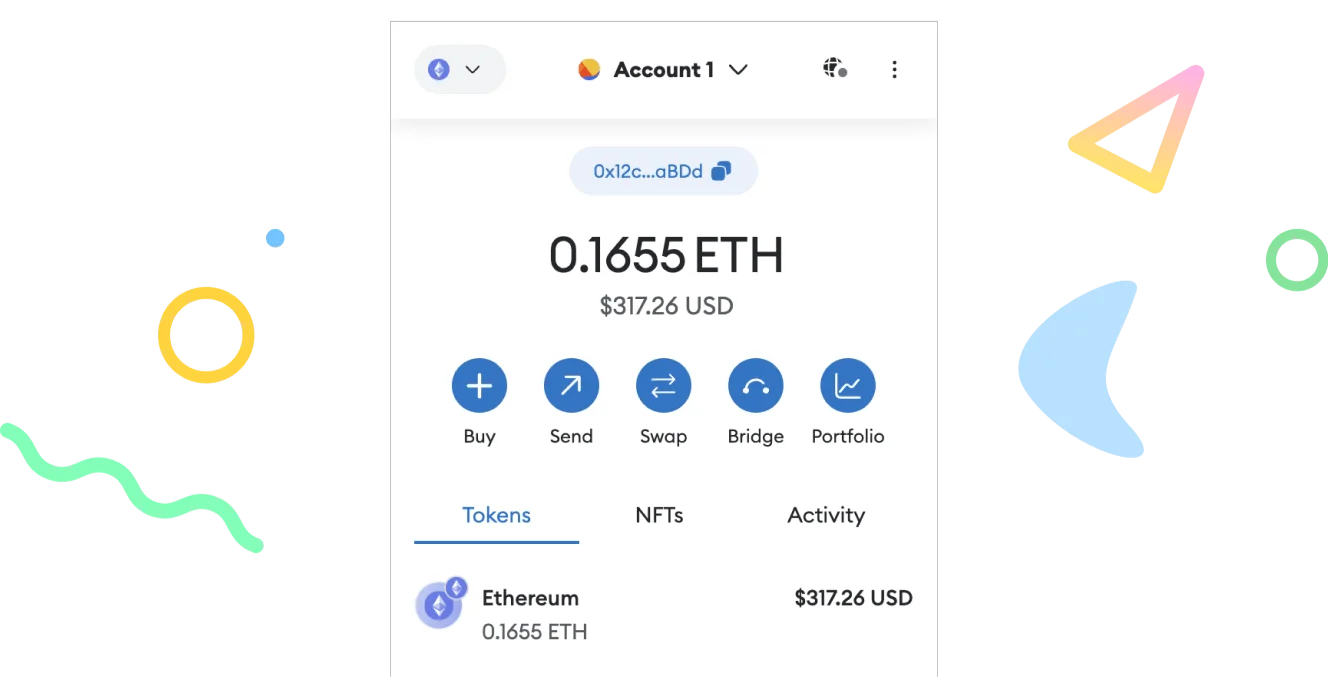
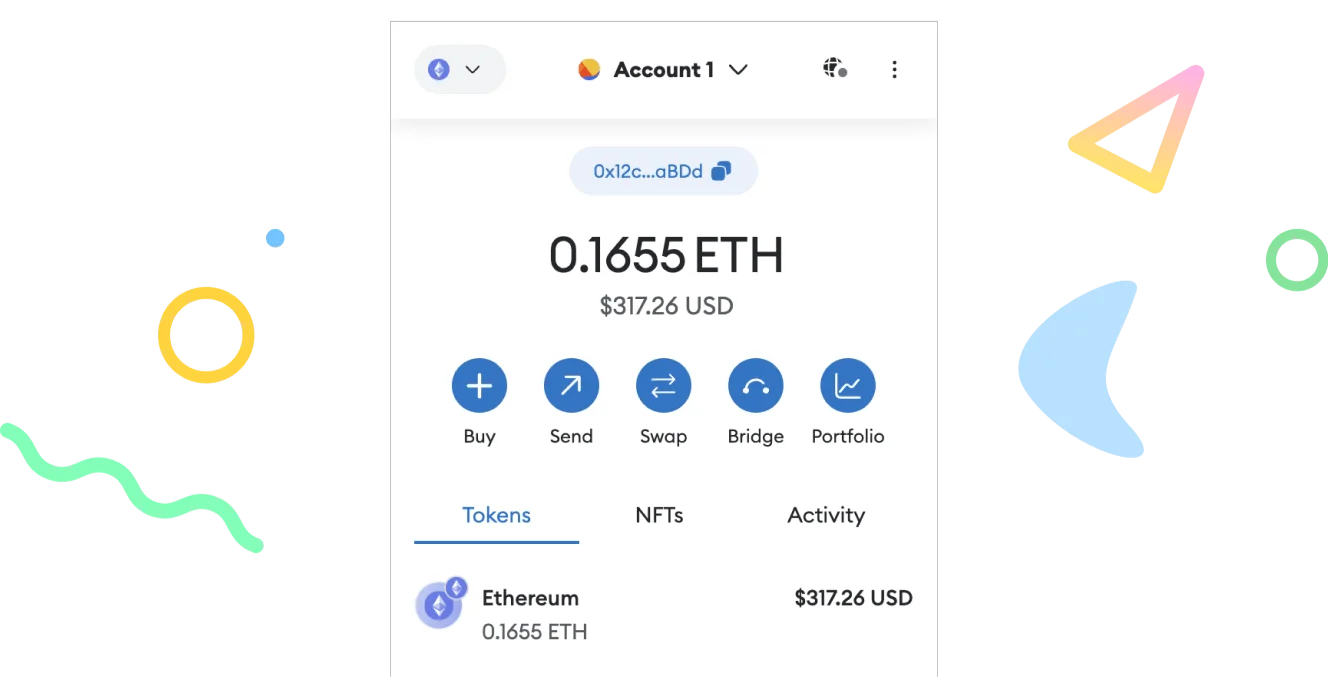
How to use MetaMask
How to add a network to MetaMask
To add a network to MetaMask, follow these steps:
- Open MetaMask: Run the MetaMask extension in your browser or open the MetaMask mobile app on your smartphone.
- Access network settings: In MetaMask, click the account icon in the top right corner of the screen. Select ‘Settings’ from the drop-down menu.
- Add a network: Click the “Network” tab in the Settings menu. You can find a list of supported networks here. If the network you want to add is already listed, you can switch to it by clicking on it and selecting “Switch.” If your network isn’t listed, proceed to the next step.
- Add a network manually: To manually add a network, scroll down to the bottom of the Networks tab and click the “Add Network” button.
- Enter your network details: You will need to provide the following details in the add network form:
- Network Name: Enter the network name you want to add.
- New RPC URL: Enter a remote procedure call (RPC) URL for your network. This information can be found in your network documentation or website.
- Chain ID: Enter the chain ID connected to the network. This is a unique identifier in the blockchain network.
- Symbol (optional): If applicable, you can enter the symbol or ticker for your network’s default currency.
- Block explorer URL (optional): If available, you can provide the URL for your network’s block explorer.
- Save Network: After entering the network details, click the “Save” button to add the network to MetaMask.
- Switch to an added network: Once a network has been added, you can switch to it by clicking the network name at the top of the MetaMask window and selecting the newly added network from the drop-down menu.
Follow these steps to add a network to MetaMask and access its decentralized applications and services.
Each network has a different method for adding the network to MetaMask. Here are 100+ MetaMask tutorials for Coinbold:
Does MetaMask support Bitcoin?
No, MetaMask does not support Bitcoin. It is primarily designed for the Ethereum blockchain and supports Ethereum-based tokens such as Ether (ETH) and ERC-20 tokens. To interact with Bitcoin, you must use a Bitcoin wallet or exchange that supports Bitcoin.
Who owns MetaMask?
MetaMask is owned by: ConsenSys Software Inc., a blockchain software company focused on Ethereum-based tools and infrastructure. ConsenSys has been at the forefront of web3 ecosystem innovation since 2014 and is a trusted collaborator for users, creators, and developers.
ConsenSys Software Inc. introduction
ConsenSys Software Inc.: ConsenSys is a leading blockchain and web3 software company offering a complete suite of trusted products to build on the web3 ecosystem. It provides a variety of tools and infrastructure to support Ethereum-based development and decentralized applications (dApps).
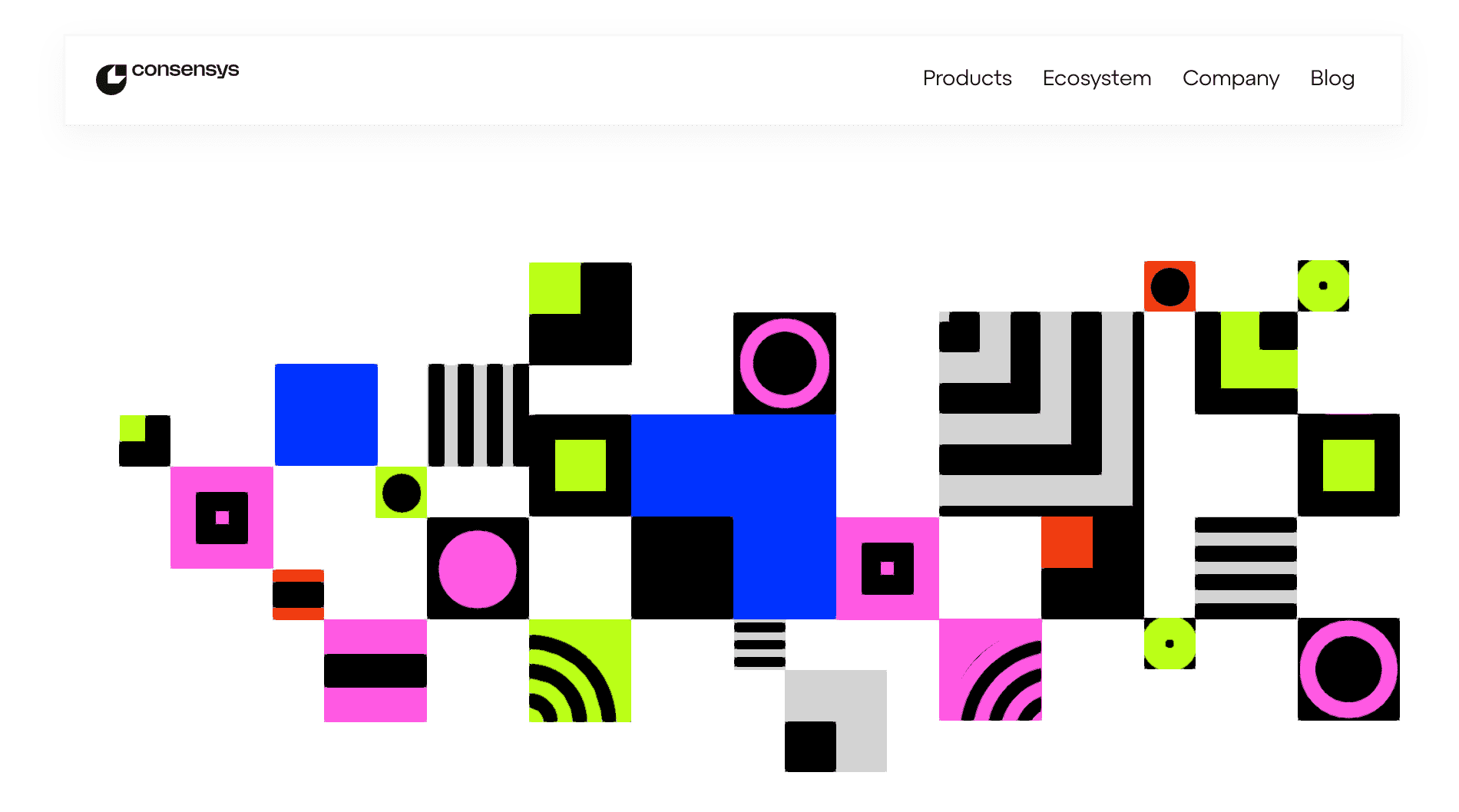
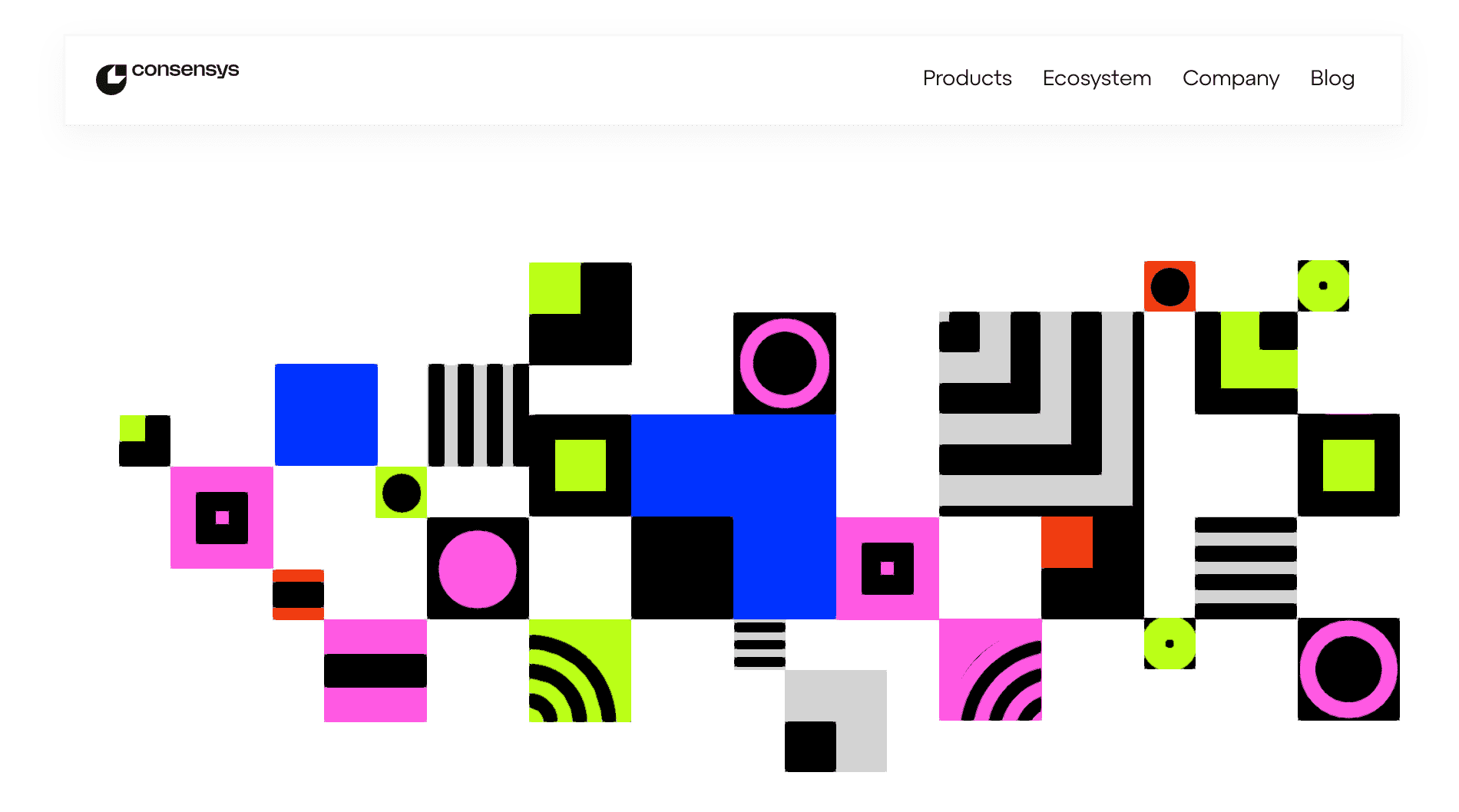
Is MetaMask safe?
yes, metamask It is considered safe to use. It is one of the most trusted cryptocurrency wallets on the Ethereum blockchain. However, it is important to note that although MetaMask offers several security features, it is not completely secure and there are still risks associated with using a cryptocurrency wallet. It is up to you to take the necessary precautions to keep your funds safe.
Here are some key points about the safety of MetaMask:
- money control: MetaMask is a non-custodial wallet. This means users have full control over their funds. The wallet leverages the security and immutability features of blockchain to provide a secure experience. Users can store their private keys locally on their device, ensuring exclusive access to their funds.
- security features: MetaMask provides a variety of security features to protect users’ funds. This includes the ability to set a password and seed phrase. The password encrypts the private key, and the seed phrase is used to recover funds if the user loses access to the device. MetaMask also offers two-factor authentication (2FA), adding an extra layer of security to your account.
- Encryption and data storage: MetaMask uses industry standard encryption algorithms to protect your data. When a new wallet is created, MetaMask generates a unique key pair that is used to encrypt your data. The wallet also stores data locally on the user’s device, eliminating the risk of data breaches that can occur on centralized servers.
- Protect against phishing attacks: Phishing attacks are a common threat to cryptocurrency wallets. MetaMask provides security features that protect against phishing attacks, including detecting and blocking malicious websites. It also displays warning messages when users try to interact with a new website, ensuring they are aware of potential risks.
- Best Practices: To increase the safety of using MetaMask, we recommend following best practices. This includes using the latest version of MetaMask, being careful when using public or shared devices, not sharing your password or seed phrase with anyone, and double-checking your recipient’s address before sending funds.
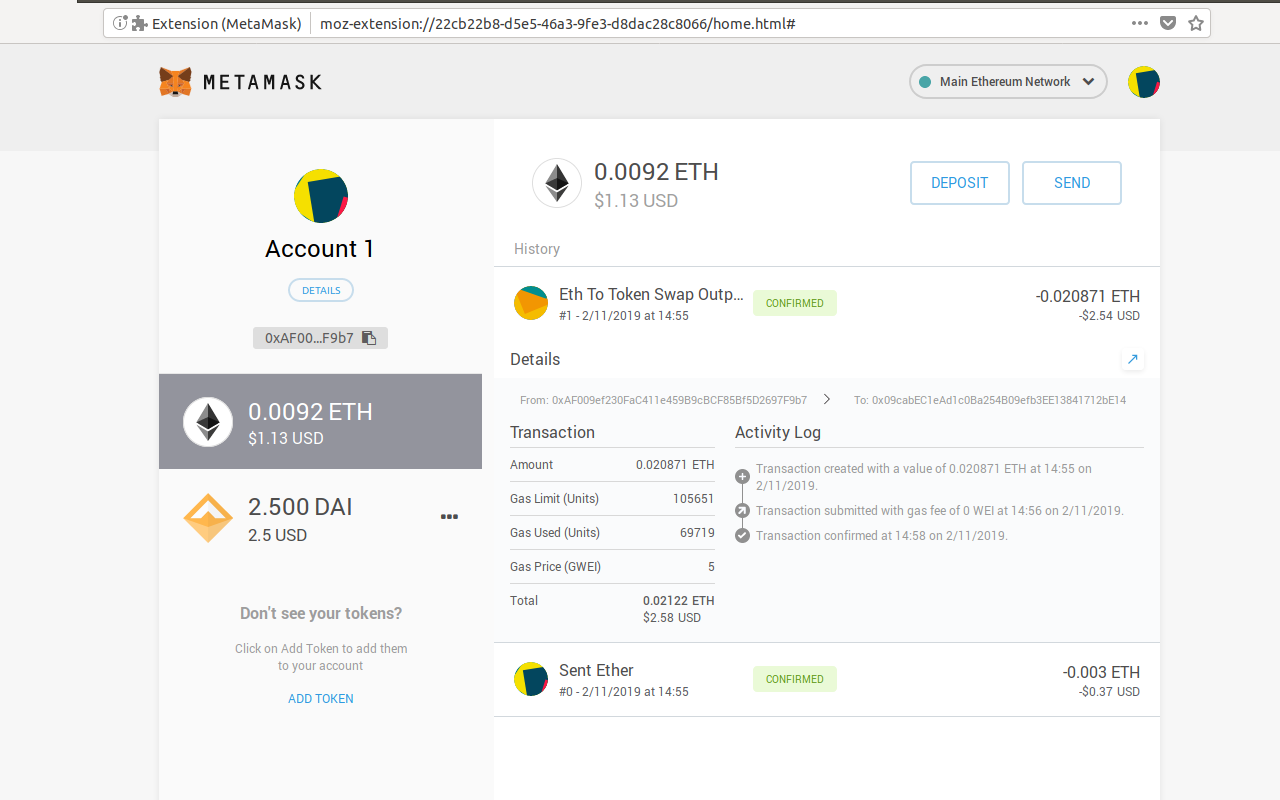
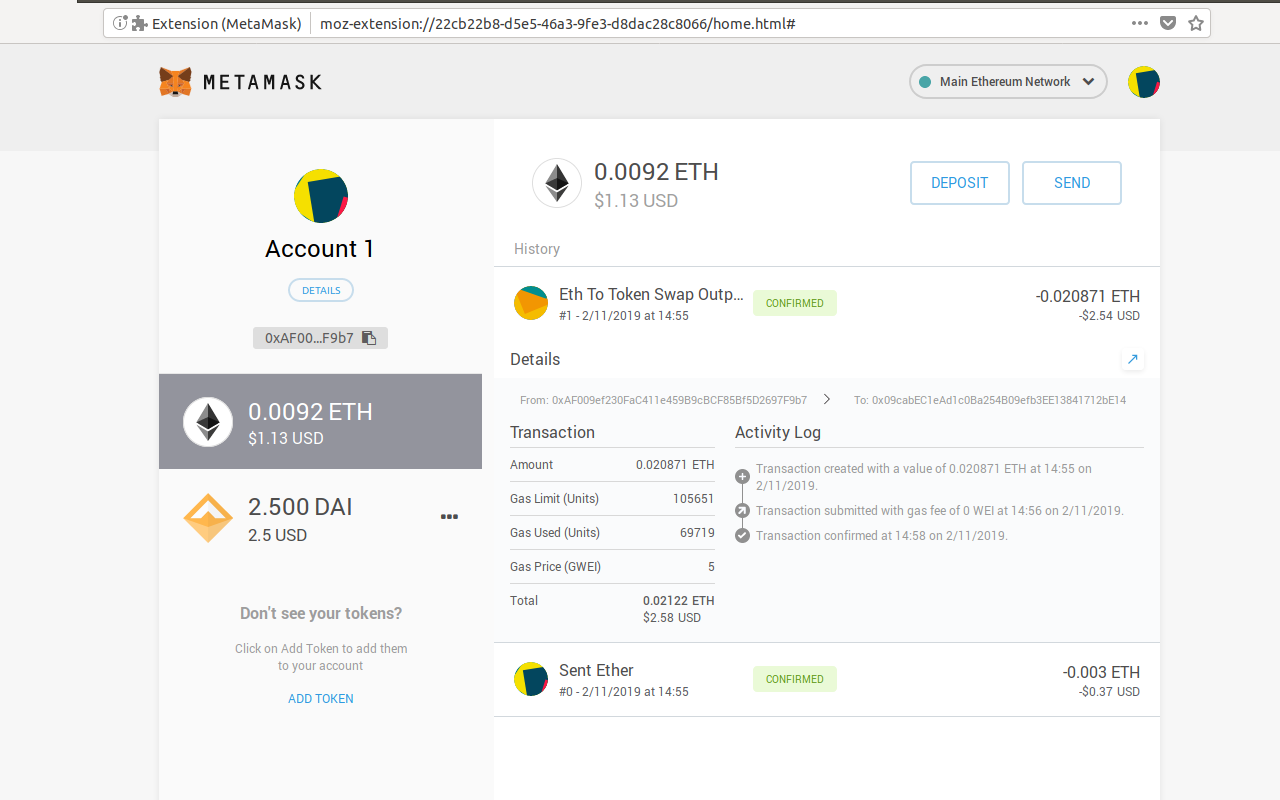
conclusion
MetaMask is a popular cryptocurrency wallet that provides users with a convenient way to interact with decentralized applications (dApps) on the Ethereum blockchain. To summarize MetaMask based on the available information:
- Features and Functions: MetaMask allows you to securely store, manage, and trade Ethereum-based assets, including Ether (ETH) and ERC-20 tokens. It offers a user-friendly interface and seamlessly integrates with a variety of dApps, allowing users to engage in decentralized finance (DeFi), NFTs, and other blockchain-based activities.
- ownership: MetaMask is owned by ConsenSys Software Inc., a leading blockchain software company focused on Ethereum-based tools and infrastructure.
- security: MetaMask is designed with security in mind, providing features such as password protection, seed phrase backup, and two-factor authentication (2FA). However, it is important for users to follow best practices to ensure the safety of their funds, including keeping software up to date, using strong passwords, and being wary of phishing attempts.
- network support: MetaMask is primarily built for the Ethereum blockchain, but supports other networks as well. Users can add custom networks to MetaMask to interact with dApps from different blockchains.
In conclusion, MetaMask is a widely used and trusted cryptocurrency wallet that provides users with a secure and convenient way to manage their Ethereum-based assets and interact with decentralized applications.
Find more Check out our guide on MetaMask here.

