Find out how to easily claim your free 2FLR tokens by following these simple steps: With the help of Aurora Pass, you can navigate the process seamlessly and without transaction fees. This informative guide provides step-by-step guidance to ensure a smooth and hassle-free experience. Let’s learn how to easily claim tokens.
One. Go to the 2FLR Faucet section and click the “Download Aurora Pass” button.
- 1.1. Go to the Daily Rewards page and scroll down to the Faucets section.
- 1.2. Click “Download Aurora Pass” and scan the QR code with your phone to create your Aurora Pass wallet.
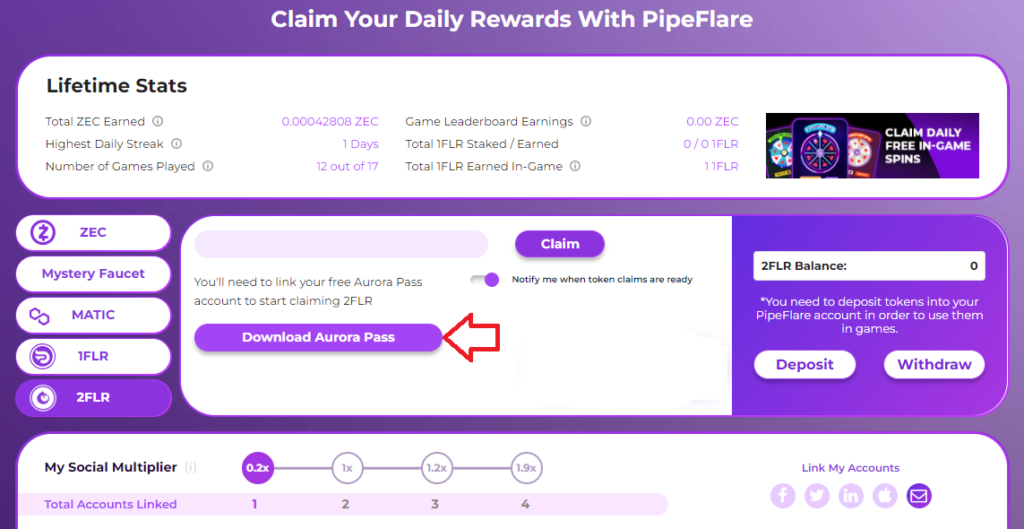
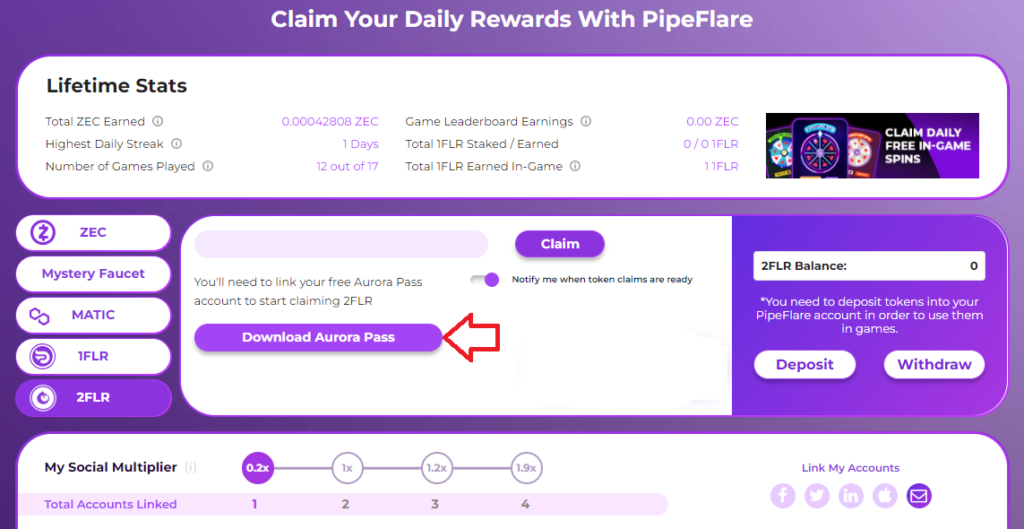
2. Connect your Aurora Pass wallet:
- 2.1. Once you create your wallet, a pop-up will appear on your daily rewards page with a QR code. Scan this code using the wallet app on your mobile device.
- 2.2. Approve and send transactions from your mobile wallet app.
- 2.3. On your desktop’s Daily Rewards page, a pop-up will appear saying “Congratulations, you’ve claimed your reward.” At the same time, your phone will display a pop-up saying “Transaction successful…”. Click “Done” and refresh the wallet app on your phone to see the 2FLR tokens in your wallet.
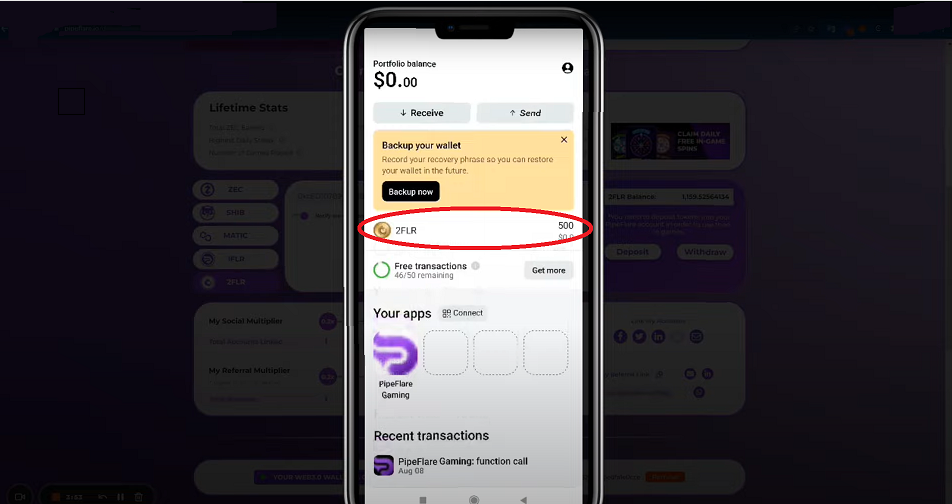
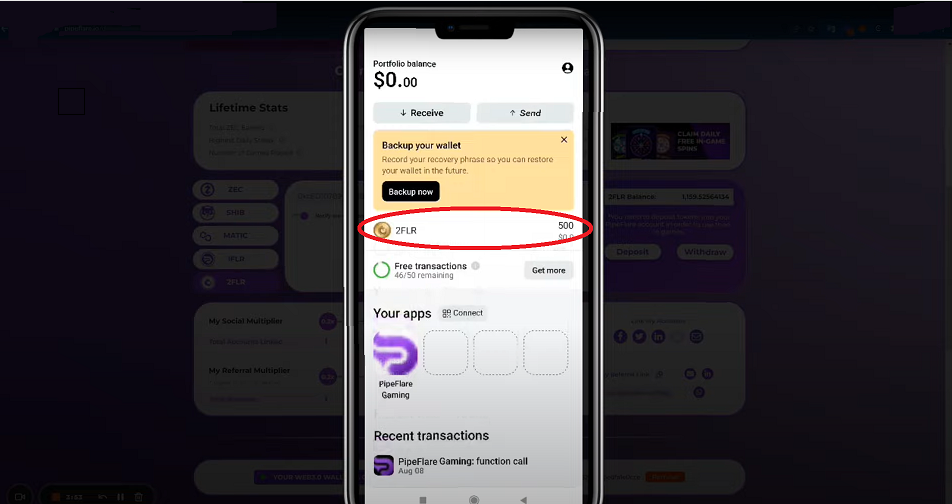
Claim it with joy.

